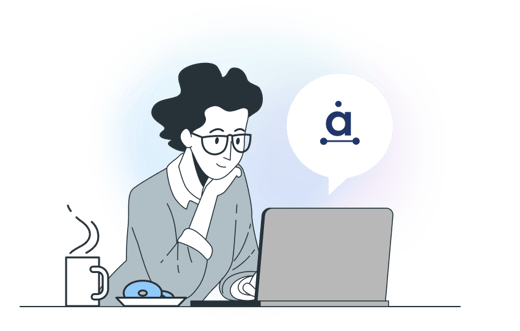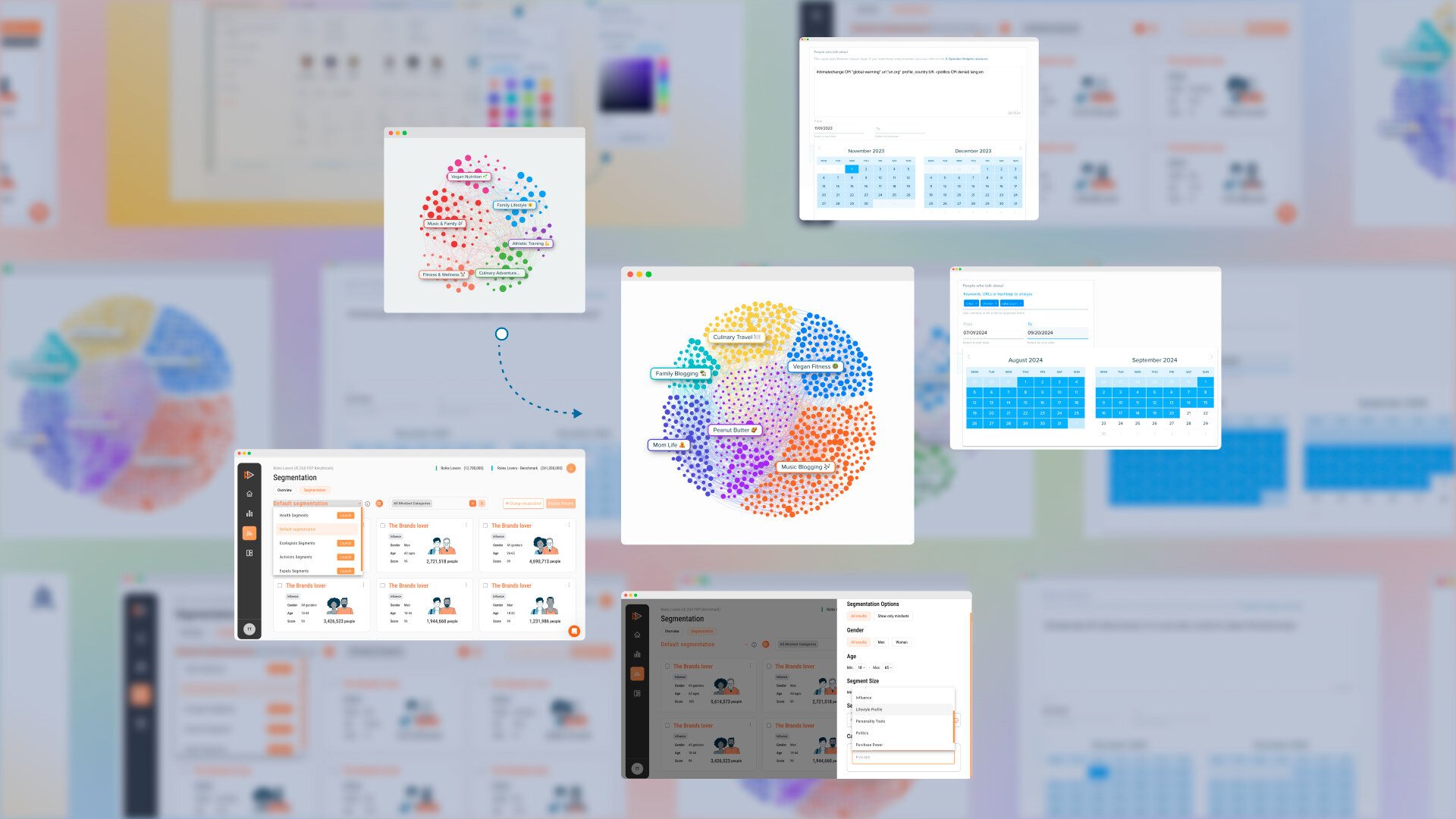[Mise à jour du produit] Amélioration du graphique en grappes, de la recherche booléenne et des dates personnalisées dans les rapports de conversation et plus encore !
Chez Audiense, nous évoluons constamment pour vous fournir les outils dont vous avez besoin pour approfondir votre connaissance de l'audience et prendre des décisions basées sur les données. Aujourd'hui, nous sommes heureux d'annoncer trois mises à jour importantes qui amélioreront votre expérience avec Audiense :
- 🧑🤝🧑 Visualisation améliorée des grappes: Un graphique de réseau remanié pour une vision plus claire des groupes d'audience.
- 📢 Mise à jour des rapports basés sur les conversations: recherche booléenne avancée et filtres de plage de dates personnalisés pour vous donner plus de flexibilité dans la création de vos rapports Insights.
- Catégories d'état d'esprit et améliorations des personas: Un tableau de bord plus intuitif et enrichi pour améliorer votre flux de travail et les insights Meta.
Ces mises à jour ont été conçues sur la base de vos commentaires, afin de rendre l'analyse d'audience plus rapide, plus intelligente et plus exploitable. Voyons comment ces changements peuvent transformer votre expérience de l'analyse d'audience !
1. Visualisation améliorée des graphiques en grappes dans Audiense Insights 🧑🤝🧑
Nous avons amélioré l'aspect visuel et la fonctionnalité du graphique en réseau afin de rendre l'analyse de l'audience plus intuitive et plus efficace, en améliorant votre capacité à interpréter les grappes d'un seul coup d'œil. Les données sous-jacentes restent les mêmes, mais ces améliorations visuelles aident les utilisateurs à mieux comprendre la composition de l'audience.
Principales améliorations :
- Visualisation améliorée : 🔍📈 Le graphique affiche désormais un échantillon plus large et des nœuds plus équilibrés (points représentant les membres du public), ce qui rend le graphique plus facile à lire et à comparer.
- Afficher ou masquer les étiquettes des grappes : ⚙️👁️ Masquez ou affichez facilement les étiquettes des grappes grâce à la nouvelle option de basculement, qui vous permet de contrôler le niveau de détail.
- Voir toutes les grappes : 🧩🔍 Voir toutes les grappes dans le graphique, et pas seulement les 10 premières, pour un aperçu plus complet de l'audience.
- Repositionner les étiquettes de grappes : 🔧📌 Glisser-déposer les étiquettes de grappes pour ajuster leur emplacement afin d'optimiser la clarté et la lisibilité.
- Exporter le graphique en grappes: 📥📊 Télécharger facilement une image nette et prête à être présentée à partir du menu d'actions ou sous l'image elle-même.
Bientôt disponible : Ajoutez vos propres couleurs à vos grappes !

Voici une comparaison rapide :
-
Ancienne version du graphique de cluster : Affichage limité des nœuds et taille des nœuds moins équilibrée.

- Nouvelle version : Visuels améliorés avec un échantillon plus large et une meilleure proportionnalité des nœuds.
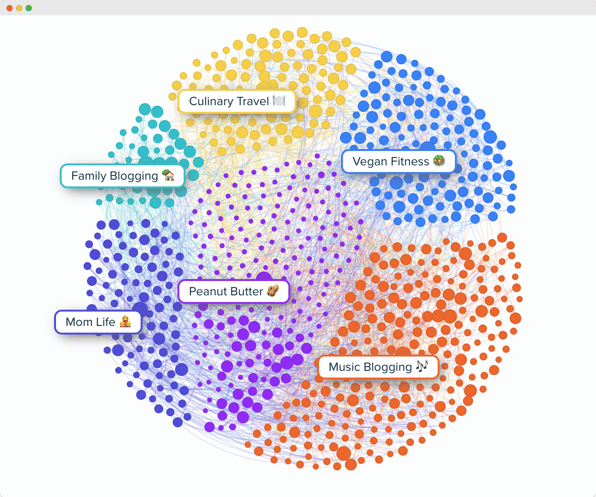
Pour en savoir plus sur l'interprétation du graphique, consultez notre guide de l'utilisateur sur la répartition de l'audience.
2. Nouvelle recherche booléenne avancée et sélecteur de date personnalisé dans les rapports de vos conversations insights ! 📢🔍🗓️
Nous avons amélioré les rapports sur les conversations en incluant des dates personnalisées et en ajoutant des capacités de recherche par expression booléenne. Passez facilement d'une fenêtre de recherche booléenne simple à une fenêtre de recherche booléenne avancée pour répondre à vos besoins en matière de rapports.
- 👀 Recherche simple : Combinez plusieurs termes tels que des mots-clés, des mentions, des hashtags ou des URL. Appuyez sur Entrée après chacun d'eux pour les appliquer comme des OU.
- 🔍🤖 Recherche booléenne avancée : Utilisez une logique booléenne flexible pour inclure ou exclure des termes, filtrer par lieu, type de contenu, et plus encore.
- 🗓️ Fenêtre temporelle personnalisée : Choisissez une plage de dates allant de 1 à 90 jours dans n'importe quelle recherche historique pour une approche plus personnalisée. Cette option est utile pour cibler les audiences autour d'événements importants tels que les lancements ou les vacances.


Vous trouverez plus d'informations sur ces rapports et sur notre glossaire booléen dans ce guide de l'utilisateur.
3. Tableau de bord de segmentation amélioré et catégories d'état d'esprit pour les insights persona dans SoPrism 👥🎯🎯.
Nous avons amélioré la zone de segmentation pour rendre l'analyse de l'audience plus efficace et plus intuitive.

Voici les nouveautés :
- 🎬Catégorisation des mentalités et des segments : Les mindsets et leurs segments associés sont désormais regroupés dans des catégories prédéfinies, ce qui facilite l'organisation de vos données, la navigation fluide et le maintien de flux de travail cohérents.
- 📇 Des fiches de segment redessinées : Le design amélioré met en évidence la fonctionnalité multi-sélection et fournit une structure plus claire pour les informations, rendant votre expérience plus intuitive.
- 🔍 Des connaissances plus approfondies : La nouvelle couche de catégorisation vous aide à découvrir les tendances et les modèles sans effort, ce qui vous permet de mieux comprendre votre public et de créer des récits plus solides, fondés sur des données.
- 🥢 Filtrage par catégorie : Vous pouvez désormais filtrer les mentalités directement par catégorie, ce qui simplifie votre recherche et votre analyse.
- 🧭 Rationalisation des flux de travail : Les catégories sont désormais entièrement intégrées à l'aperçu de la segmentation et aux exportations Excel, offrant une vue plus structurée et plus détaillée de vos données pour une meilleure compréhension.
📚 En savoir plus sur cette amélioration :
Contribuez à façonner l'avenir d'Audiense en visitant régulièrement nos portails produits. Vous pouvez y explorer nos feuilles de route, voter sur les fonctionnalités à venir et faire part de vos commentaires pour guider notre développement. Votre contribution est inestimable pour améliorer Audiense !
Restez à l'écoute pour découvrir d'autres fonctionnalités passionnantes et de nouveaux outils en 2025 ! 🎉