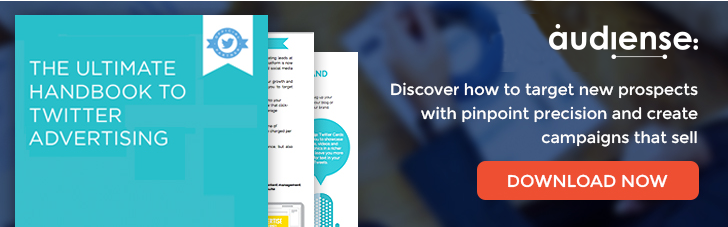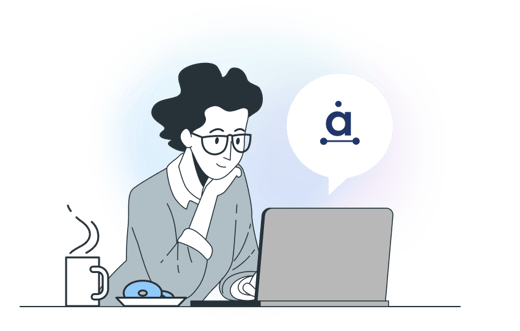Comment trouver les personnes qui ne suivent pas sur Twitter
Vous vous êtes connecté à votre compte Twitter. Vous jetez un coup d'œil à votre profil. Soudain, du coin de l'œil, vous voyez... non. Le pire est arrivé. Vous avez perdu un follower.

Ne vous inquiétez pas, cela arrive à tout le monde. Les followers vont et viennent, et les fluctuations du nombre de followers n'ont parfois aucune raison d'être. La question que tout le monde se pose lorsque cet événement tragique se produit est de savoir comment trouver les abonnés qui n'ont pas été suivis sur Twitter. Ils n'ont pas disparu dans le fond de votre canapé, quelqu'un vous a sciemment unfollowé, et vous voulez naturellement savoir qui a quitté le groupe. Vous ne pouvez pas le faire automatiquement sur Twitter, ce qui signifie que pour trouver des unfollowers, vous devez utiliser un outil tiers. Comme d'habitude, SocialBro est là pour vous(n'oubliez pas que nous avons également un plan GRATUIT, si vous avez moins de 5 000 contacts sociaux). Voici un guide étape par étape pour utiliser notre outil de détection des unfollowers.
Comment trouver des unfollowers sur Twitter
1. Connectez-vous à votre compte SocialBro via la page d'accueil.

2. Choisissez le compte que vous souhaitez voir en détail. Dans notre exemple, nous voulons examiner le compte SocialBro. Cliquez sur l'onglet pour afficher le tableau de bord de ce compte.

3. Si vous faites défiler le tableau de bord vers le bas, vous tomberez sur la rubrique Nouveaux adeptes et Derniers non suivis menus. Il s'agit d'un moyen très simple de vous aider à trouver les personnes que vous n'avez pas suivies sur Twitter. Il affiche clairement le nombre d'unfollowers et leurs profils.

4. Ce n'est pas tout. Si vous souhaitez obtenir davantage d'informations sur les personnes que vous avez récemment suivies, cliquez sur Derniers non suivis et vous pourrez faire défiler tous vos unfollowers récents sur Twitter et examiner la relation entre vous et le redoutable unfollower.

5. Si vous souhaitez vérifier rapidement et facilement la relation entre vous et l'utilisateur qui a abandonné le navire, cliquez sur Mode suivi dans la barre de navigation inférieure (maintenant surligné en orange dans cette image).

C'est la façon la plus simple de trouver des unfollowers sur Twitter ! Il n'y a pas de limite à la fréquence de synchronisation de votre compte, ce qui signifie que vous pouvez vérifier qui vous a unfollowé aussi souvent ou aussi peu que vous le souhaitez. Sachez simplement que chaque synchronisation prend un certain temps à se produire.
Maintenant que vous savez comment vérifier qui vous a unfollowé sur Twitter, pourquoi ne pas découvrir comment obtenir plus de followers sur Twitter ? Commencez à créer la communauté Twitter de vos rêves.